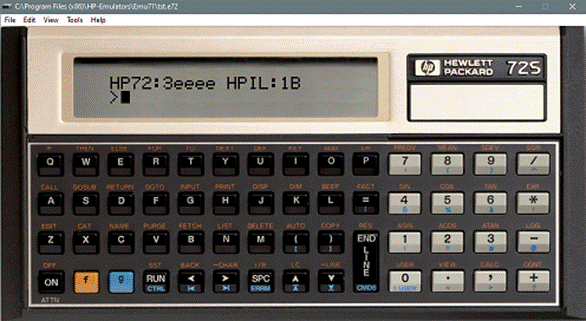Emu72
A real emulator of the virtual HP-72S and HP-74S
Warning: The
HP-72S and HP-74S have never been released by HP,
and - to the author's knowledge - no such project ever existed in HP.
All the information about the hypothetical HP-72S and HP-74S below are pure
speculations.
Return to main page
HP-72S and HP-74S presentation
The HP-72S and HP-74S are hypothetical HP BASIC handhelds that would have been the successors of the HP-71B.
The documents below are early attempts to define the hardware specifications of these machines:
<detailed hardware internal specification to be available>
Summary of the enhanced functionalities of the HP-72S:
Enhancements related to the new display:
- 2-line display forming a single 44-character user line,
- WINDOW statement expanded to manage the 44 display positions,
- GDISP statement acting on the full 44-character line for full graphic capabilities.
Built-in additional keywords:
- equivalent to the HP-71B CUSTUTIL & STRINGLX LEX files,
-
most common
and useful HP-71B extension functions such as:
KEYWAIT$, STD$, MSG$, RPT$, REV$, TRIM$, LWRC$ and more.
Other enhancements:
- faster key repeat rate,
- non-rolling command stack for better use of HP-IL displays,
- ports 6 and 7 now accessible, e.g. CAT :PORT(6.01),
- MOD modulo function usable as an operator, e.g. 1024 MOD 7,
- RENUMBER keyword can be shorted to RENUM or just REN,
- new more legible SHOW PORT format,
- new keystrokes to get the missing \ | _ ~ and ` characters,
<detailed user documentation to be available>
Emu72 for Windows - Beta version 0.92 - May 2021
Emu72 is based on Christoph Giesselink's great Emu71 emulator.
Supported machines:
Emu72 supports the following virtual machines:
-
HP-71B+ : a (also hypothetical) slightly
redesigned HP-71B based on the same 72S/74S hardware architecture.
Differences vs the HP-71B are: one 32K RAM device in port 0 instead of the old
4 x 4K ports,
HP-IL in port 6 (instead of end of port 0), CPU speed increased to 1MHz,
- HP-72S : fully functional, according to the documentation above,
-
HP-74S : this prototype version uses the
HP-72S ROM for the same functionalities,
so only the bottom line of the multiline display is managed.
Installation:
This preliminary emu72 version doesn't provide an automated installation procedure.
The procedure for installation is:
- install the latest version of Christoph's Emu71,
-
copy the
content of the emu72 and rom72 zip files (see below) into the folder where the
emu71 executable
is located, usually "C:\Program Files (x86)\HP-Emulators\Emu71",
- optionally, create a short-cut to emu72.exe on your desktop.
Opening a new HP-71B+, HP-72S or HP-74S in emu72 creates a simple core machine with 32K RAM without HP-IL.
To properly emulate the target machine, do the additional manual steps:
- HP-72S: add one more 32K RAM device in port 0, providing a total of 64K RAM,
- HP-74S: add three more 32K RAM devices in port 0, providing a total of 128K RAM,
- all machines: add the HP-IL ROM in port 6.
You can then add more RAM or ROM modules such as the Math ROM, JPC ROM or FORTH/Assembler in any of the ports 1 to 5.
In this hypothetical HP72S/74S hardware platform, port 6 is assumed to be dedicated to the HP-IL module slot (although other ROM/RAMs can be plugged in that port in emu72), and port 7 is assumed to be an extra internal port for installing dedicated custom ROM (again any ROM/RAMs can be plugged in that port in the emulator).
Note: all machines are using state files with extension e72 including the HP-71B+. State files for the HP-71B+ are not compatible with the regular emu71 state files e71.
Examples:
Below are a few screenshots demonstrating the new display capabilities of the HP-72S:
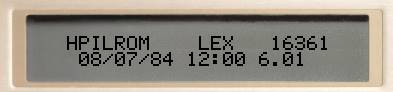
Full CAT display
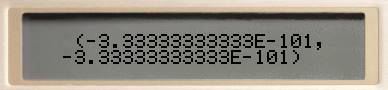
AT LAST full display of a complex number !

New SHOW PORT display format
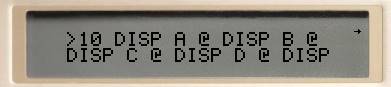
OF COURSE a much much more comfortable view of program code
File download:
emu72_092.zip : Emu72 beta version 0.92
Files to be installed in the emu71 execution folder. Content:
emu72.exe : HP-72S emulator
real72sm.kml : KML script for the HP-72S medium skin
real72sl.kml : KML script for the HP-72S large skin
real74sl.kml : KML script for the HP-74S large skin
real72sm.bmp : HP-72S medium skin for 800x600
real72sl.bmp : HP-72S large skin for 1024x768
real74sl.bmp : HP-74S large skin for 1024x768
rom72s_3e7.zip : HP-72S ROM file
prototype version 3eeee (revision 7)
emu72pat092.zip : patched source files for emu72, to be used with the emu71v114 source files.
Contact
If you have more
information on any projects related to HP-71B developments, or if you have bug
reports or suggestions for improvement, please contact me: ![]()
J-F Garnier, 2021